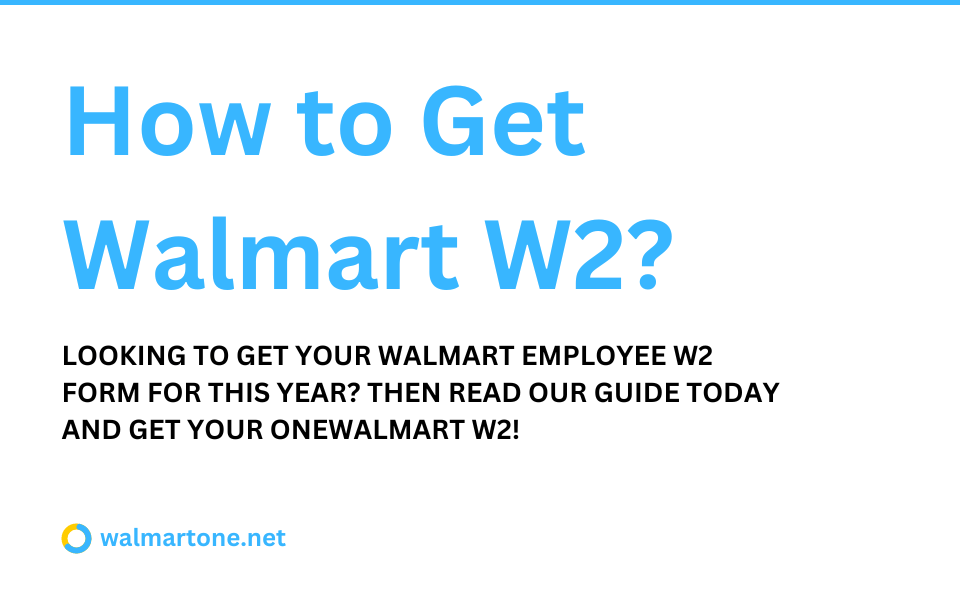Last Updated on September 9, 2023 by Patrick Jones Published: September 4, 2023
Walmart W2 Form is a must-have document for every employee.
To obtain your Walmart W2 Online, read the steps listed below.
We have mentioned the steps of OneWalmart W2 as well as the MyTaxForm Website.
So, if you have any problems with one portal, you can use the other.
Now let’s get on with the steps to get Walmart W2 Online 2023.
Hot to get Walmart W2?
Follow these steps to get your OneWalmart W2 Online.

Must-Read Walmart Insider Posts
- Onewalmart Login
- What is Walmart W2?
- Walmart Paramount+
- Use Coupons at Walmart
- Walmart GTA Portal
- Employee Handbook
- Walmart LOA
- W2 Former Employee
- Get Walmart W2
- W2 Form Benefits
Access WalmartOne Login
- Go to Walmart’s employee portal, known as WalmartOne or OneWalmart.
- Use your user ID and password to log in.
- If you’re a first-time user, you’ll need to register by providing details like your Walmart Identification Number (WIN), birth date, and the date you were hired.
Navigate to the W2 Section
- Once logged in, navigate to the “Payroll” or “My Money” section, which is usually found in the main menu or dashboard.
- Within the Payroll or My Money section, you should see an option for W2 forms. Click on it to proceed.
Download or View Your W2
- You’ll be presented with W2 forms for different years. Select the one you need.
- Once you’ve selected the appropriate year, you’ll have the option to either view the form online or download it as a PDF.
- After viewing or downloading, you can choose to print the form or email it to yourself for safekeeping.
Note:
Some platforms may require you to give electronic consent to receive your W2 form online instead of through the mail. Make sure to provide this if prompted.
Troubleshooting
If you encounter any issues or cannot find the W2 form, you may need to contact Walmart’s HR department or use the help options available on the portal.
MyTaxForm Walmart W2 Form
If you are unable to get your Walmart W2 Form 2023 using the OneWalmart Portal, you can use the MyTaxForm website instead.

Follow the steps provided below to access your MyTaxForm Walmart.
Visit the MyTaxForm Website
- Open your web browser and navigate to the MyTaxForm website.
- On the homepage, you’ll be prompted to enter your employer’s code.
- For Walmart, the employer code is usually “10108,” but you should verify this information to ensure accuracy.
Log In or Register
- If you’ve used MyTaxForm before, enter your User ID and password to log in.
- For a new user, you’ll need to register by providing your Social Security Number (SSN) and other personal details.
Access W2 Forms
- Once logged in, look for the “W2 Services” section or a similar menu that allows you to access tax forms.
- You’ll likely see options for different tax years. Select the W2 form for the year you need.
- After selecting the correct year, you’ll have the option to either download the form as a PDF or view it online.
Walmart W2 Help
If you have any questions or issues related to the Walmart Employee W2 Form, then contact the relevant department today.

Use the contact information given below to do so.
- Walmart W2: 479-273-4323